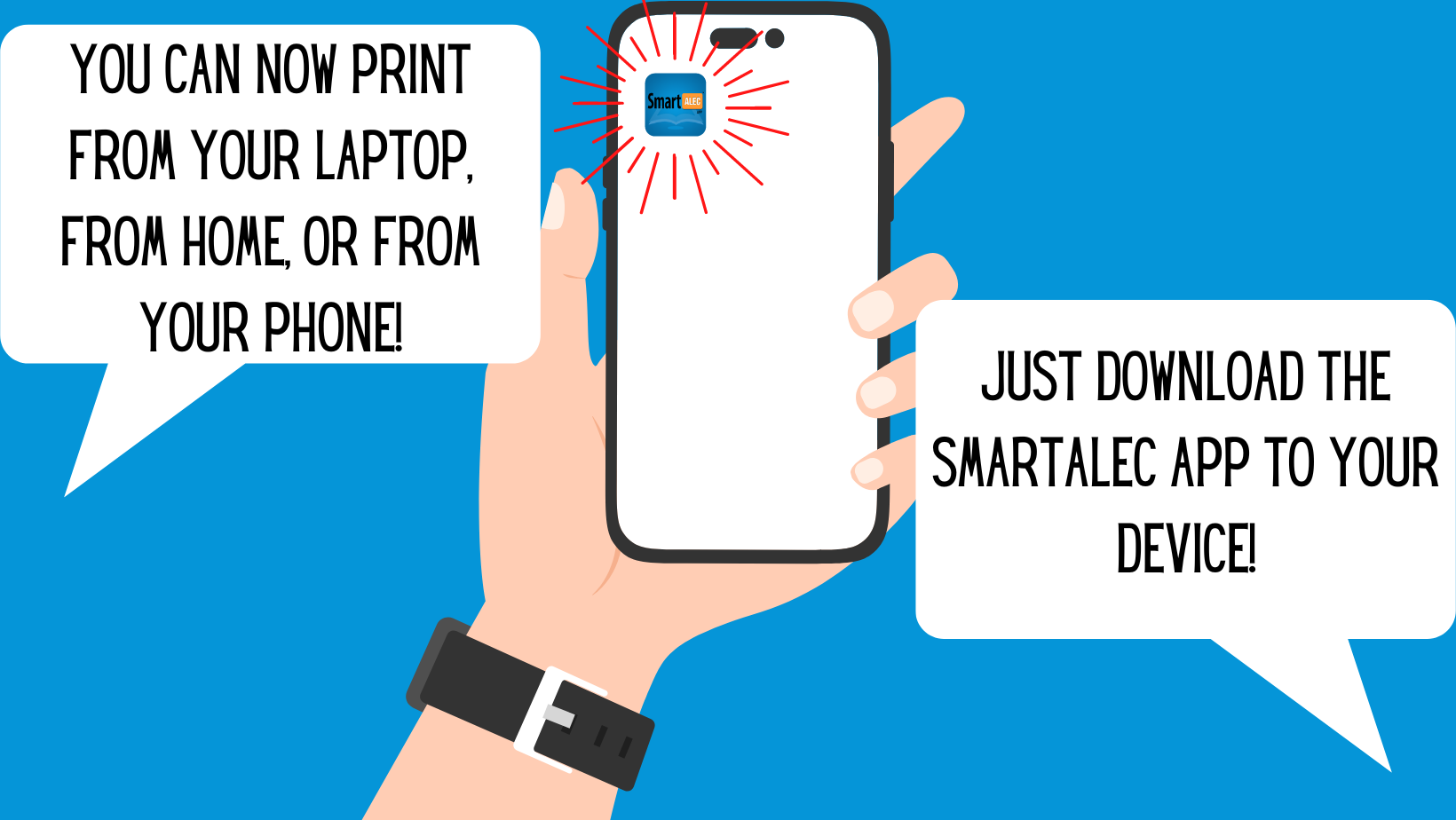
Step One: Go to SmartAlec at your library website and enter your card number and pin.
Step Two: Upload your document. PDF is the best document type.
Step Three: Visit the computer lab kiosk to pay and release your print job.
You will need the appropriate app to print from your mobile device.